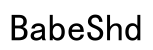Introduction
Transform your gaming experience by using AirPods with your Nintendo Switch. Whether you are playing at home or on the go, the ease of wireless audio enhances your immersion, no matter where you are. AirPods offer not just style, but also utility as high-quality earbuds. This guide will explore the setup steps, benefits, and considerations of pairing AirPods with your Nintendo Switch.

Understanding the Nintendo Switch’s Audio Features
The Nintendo Switch initially lacked built-in Bluetooth audio support, which posed a challenge for connecting wireless earbuds. Recent updates from Nintendo have resolved this issue by integrating Bluetooth functionality directly into the console. This evolution opens the door for seamless wireless audio connections, addressing the growing demand for convenient audio solutions.
Moving forward, the compatibility with wireless devices like AirPods significantly increases the Switch’s versatility as a gaming platform. The inclusion of this function caters to players who value flexibility and freedom in their gaming setup.

AirPods and Nintendo Switch Compatibility
With the introduction of Bluetooth support, AirPods can now connect effortlessly to the Nintendo Switch. Their lightweight design makes them a top choice for gamers who want both style and functionality. However, understanding the compatibility details, including connection stability and device limitations, is essential to maximize the benefits.
AirPods stand out due to their seamless integration with many devices and their reliable battery life, providing hours of gaming enjoyment without interruption. Yet, being aware of potential issues like audio lag can ensure you maintain a smooth and continuous gaming session.
How to Connect Your AirPods to the Nintendo Switch
Following these simple steps will get your AirPods connected to your Nintendo Switch in no time:
- Preparing Your Devices
- Update your Nintendo Switch to the latest firmware version.
-
Place your AirPods inside the charging case and open the lid.
-
Pairing AirPods with Switch
- Go to System Settings on your Switch.
- Scroll to ‘Bluetooth Audio’ and select it.
- Press the setup button on the back of the AirPods case until the light blinks white.
-
Choose your AirPods from the list of available devices on the Switch.
-
Troubleshooting Common Issues
- If AirPods aren’t showing, ensure they’re not already connected to another device.
- Restart the Switch and AirPods if they fail to connect.
- Improve audio quality by reducing physical obstructions between the Switch and your AirPods.
Connecting the two devices should provide a renewed way to enjoy your favorite games, complete with high-quality audio and convenience.

Benefits of Using AirPods with Nintendo Switch
Once your AirPods are connected, the advantages of wireless gaming audio become evident:
-
Enhanced Mobility
You can move freely without being tethered by wires, which is especially beneficial when using the Switch in portable mode.
-
Improved Sound Quality
The rich, immersive sound allows you to hear every detail in your games, making for a more engaging experience.
-
Seamless User Experience
Thanks to automatic pairing, the transition from starting up your console to enjoying your game is quicker and more efficient.
The AirPods not only improve sound quality but also offer a hassle-free experience that can significantly enhance gaming enjoyment.
Considerations and Potential Drawbacks
Despite their benefits, there are a few concerns to keep in mind when using AirPods with the Nintendo Switch:
-
Latency Concerns
Bluetooth connections can introduce slight delays between visual and audio outputs, which some gamers may notice, particularly in fast-paced games.
-
Battery Life Implications
AirPods’ battery life means frequent players should ensure they are adequately charged to avoid gaming interruptions.
By understanding these limitations and preparing accordingly, you can make the most of the wireless audio experience on your Nintendo Switch.
Conclusion
Pairing AirPods with your Nintendo Switch offers a refreshing and modern way to enjoy gaming on the go. The wireless audio provides flexibility and improved sound, enhancing the overall gaming experience. While certain challenges like latency and battery life need consideration, the benefits often outweigh these issues. Connect your AirPods today, and discover a new dimension to your gaming audio.
Frequently Asked Questions
Can I use AirPods Pro with the Nintendo Switch?
Yes, AirPods Pro are compatible using the same connection steps and offer additional features like noise cancellation.
How do I fix audio lag when using AirPods with the Switch?
Ensure firmware is updated and keep the devices close to each other to minimize lag.
Are there better alternatives to AirPods for gaming on the Switch?
While AirPods are popular, other wireless headsets could offer lower latency and longer battery life.